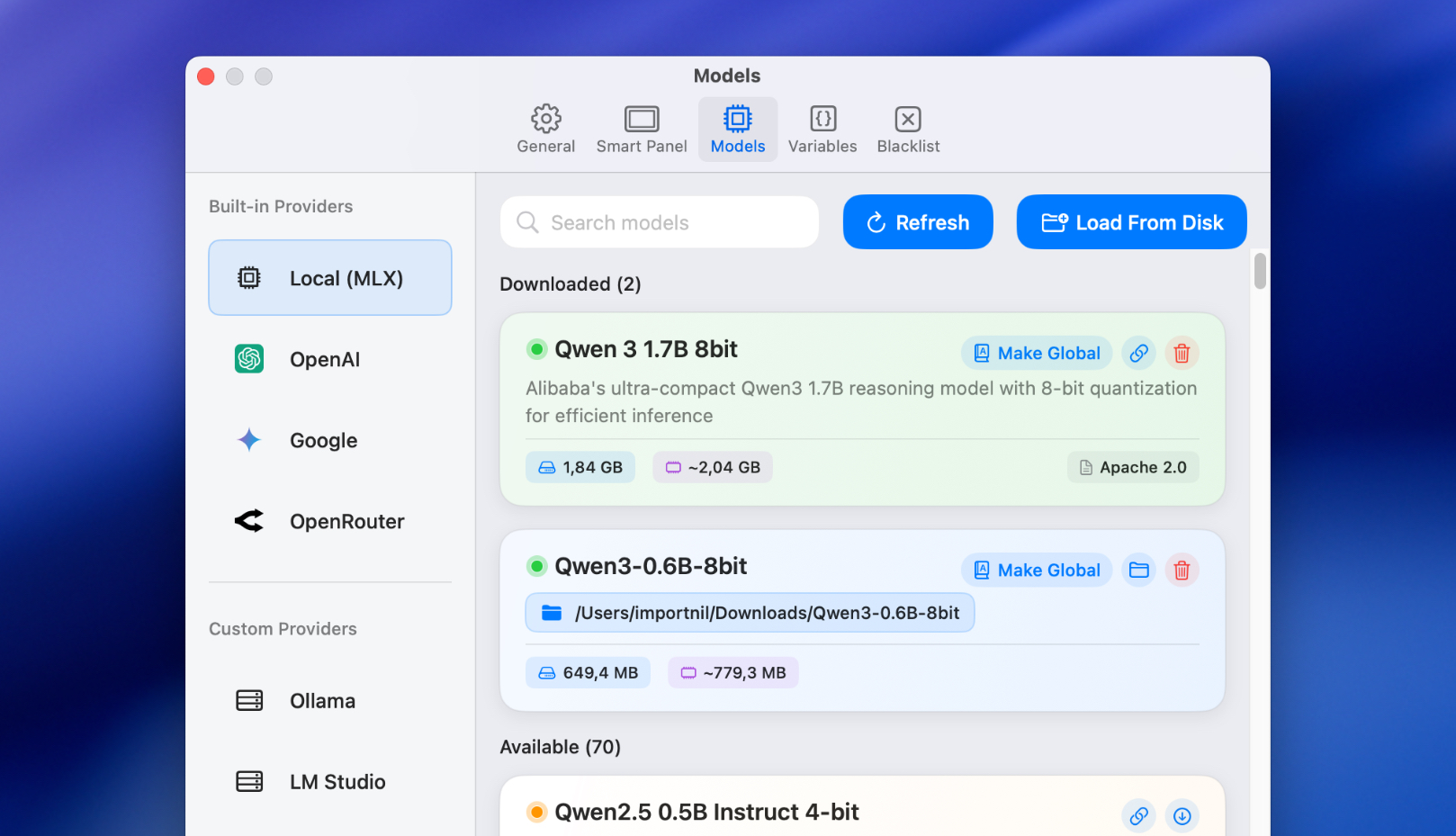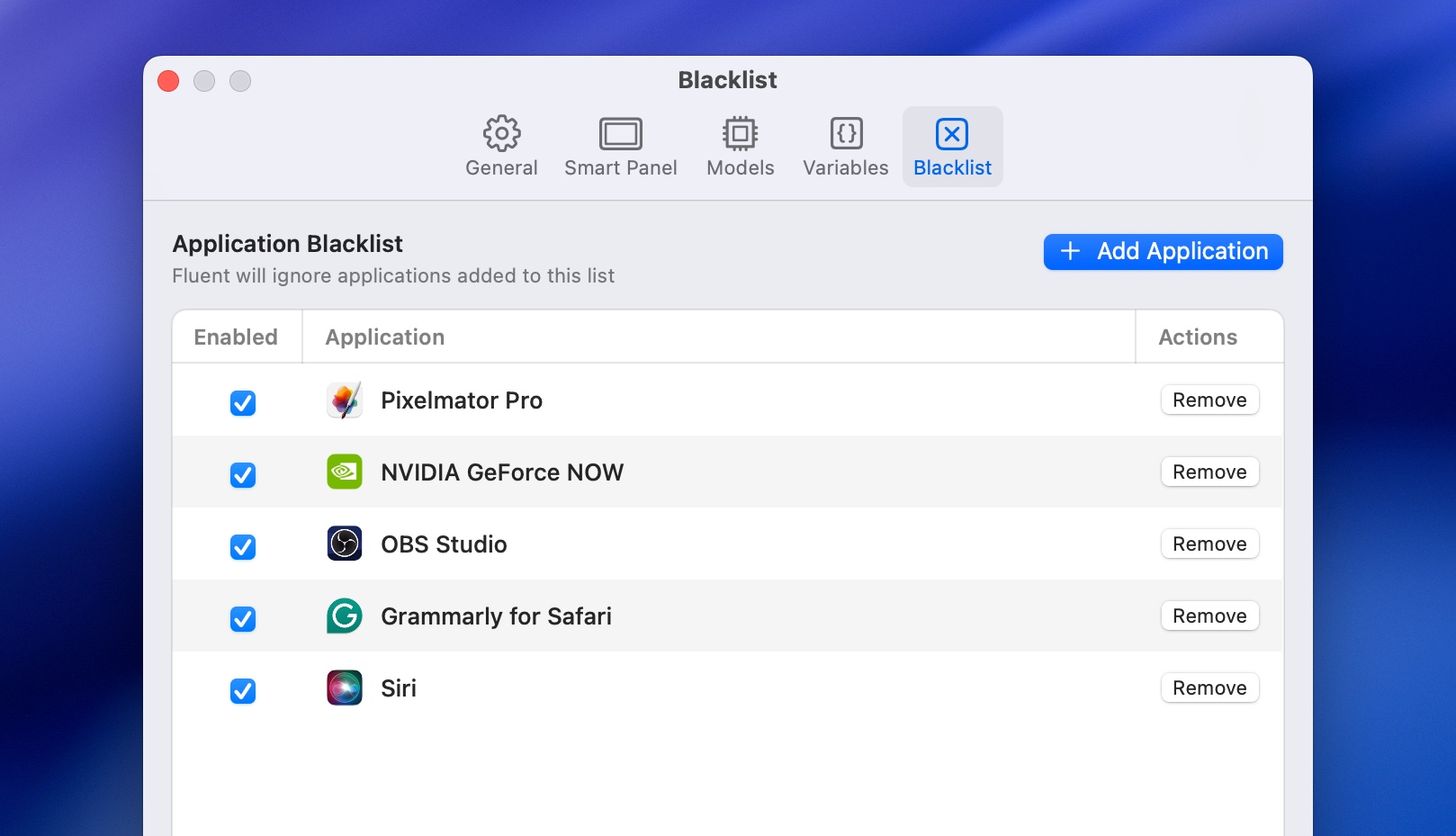Finally, a major 1.3 release is here! Introducing tabs, follow-up mode, spotlight mode, drag & drop files, and a completely refreshed Smart Panel experience.
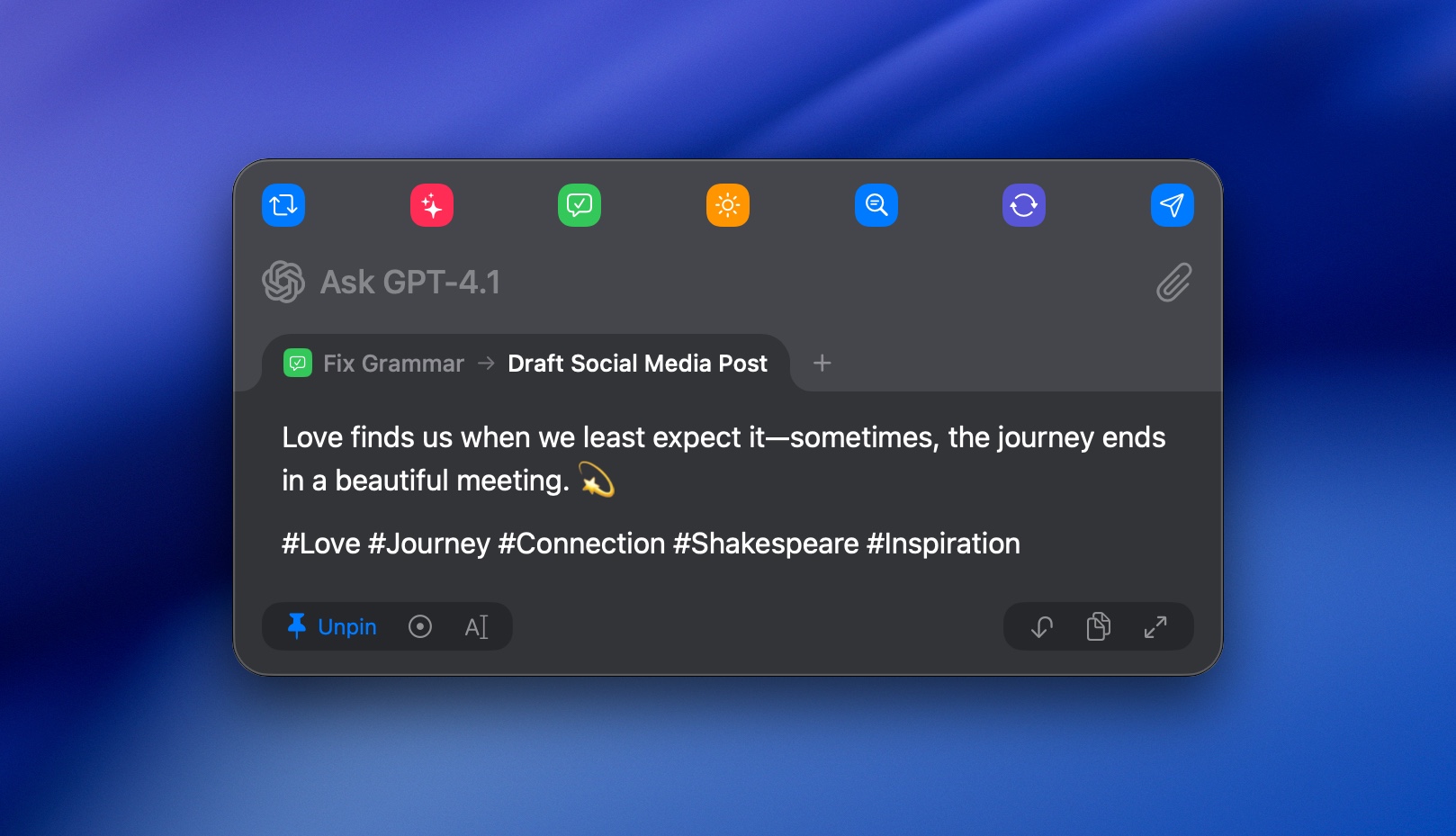
What's New:
Major New Features:
- Feature: Tabs - Create multiple tabs with content, allowing you to streamline your work and compare results side by side.
- Feature: Follow-up Mode - Press CMD+F to create a new sub-tab and continue work with previous tab's results in context.
- Feature: Spotlight Mode - Smart Panel now appears at the same location and expands in bottom direction. Enable in Smart Panel settings.
- Feature: Drag & Drop Files - Drop files straight to Smart Panel for quicker attachments.
- Feature: Quick Preview - Click on attachments for instant preview.
- Feature: Compact Favorites Bar - Favorites Bar can now be shrunk into the prompt field for a more compact appearance.
- Feature: Optional Bottom Buttons - Disable showing bottom Smart Panel buttons by default when there's no content yet.
Improvements:
- Improve: Refined & refreshed look of the Smart Panel in both dark and light themes.
- Improve: Model name is now displayed right in the prompt field. Switch models with TAB/SHIFT+TAB, and cancel generation by clicking the model icon.
- Improve: Rendering and streaming is now once again smoother and more appealing.
Bug Fixes:
- Fix: Rendering of long shortcut combinations in Manage Actions window.
- Fix: Ability to remove shortcut combination completely.
- Fix: A lot of small bug fixes and improvements for better overall experience.